Introduction
I have been interested in trying out astrophysics-related simulations for some time, and had been checking out ENZO, GADGET, GIZMO, and others. I happened to know Athena, and when I looked into it, I found that Associate Professor Kengo Tomita of Tohoku University maintains a Japanese page and has some information in Japanese, so I decided to give it a try.
Here, I summarize the process of installing and running the tutorial, and post it.
Sources
- Athena++ The original page.
- Athena++ Japanese Support Page Japanese page maintained by Mr. Tomita. It is very helpful because it is in Japanese.
- Running C++ Numerical Simulations in Docker An article about running Athena++ in a docker container environment.
- Tutorial Tutorial to learn after installation, also available from the above sources.
Policy
Athena++ will be installed as a docker container to run the tutorials. First, I will install the minimum amount of software necessary to run the first tutorial in a container. I will build the software into the container as needed. For example, I will build MPI and other software into the docker container in case I want to try it on multiple nodes in the future.
Installation
First Dockerfile
# Based on the Dockefile for creating a Docker image that JupyterLab can use,
# Create a Docker container that can be used for athena++ development and execution.
# Based on the latest version of ubuntu 22.04.
FROM ubuntu:jammy-20240111
# Set bash as the default shell
ENV SHELL=/bin/bash
# Build with some basic utilities
RUN apt update && apt install -y \
build-essential \
python3-pip apt-utils vim \
git git-lfs \
curl unzip wget gnuplot
# alias python='python3'
RUN ln -s /usr/bin/python3 /usr/bin/python
# install python package to need
RUN pip install -U pip setuptools \
&& pip install numpy scipy h5py mpmath
# Create a working directory
WORKDIR /workdir
# command prompt
CMD ["/bin/bash"]
Launch Docker
Create and launch a container image from the Dockerfile shown in the previous section.
On the host machine, I decided to download from the public Athena++ Github repository and set the area to /ext/nfs/athena++.
$ cd /ext/nfs/athena++
$ git clone https://github.com/PrincetonUniversity/athena
Run a regression test
Source 1. uses Quick -Start’s Testing that the code runs, and Source 2. uses Athena++ Quick-Start’s method for now. The following is the method of Source 2.
The following is the operation in the docker container that was started.
# pwd
/workdir/athena/tst/regression
# python run_tests.py
・・・
Setup complete, entering main loop...
・・・
Actually, I ran the regression test above and got some errors, so I added the necessary python packages. The aforementioned Dockerfile reflects that.
Run the tutorial
Run 1D Shock Tube
The following is the operation in the docker container that was started.
Go to the given directory
# pwd
/workdir/athena
Setup (create a Makefile)
# python configure.py --prob shock_tube
Your Athena++ distribution has now been configured with the following options:
Problem generator: shock_tube
Coordinate system: cartesian
Equation of state: adiabatic
Riemann solver: hllc
Magnetic fields: OFF
Number of scalars: 0
Number of chemical species: 0
Special relativity: OFF
General relativity: OFF
Radiative Transfer: OFF
Implicit Radiation: OFF
Cosmic Ray Transport: OFF
Frame transformations: OFF
Self-Gravity: OFF
Super-Time-Stepping: OFF
Chemistry: OFF
KIDA rates: OFF
ChemRadiation: OFF
chem_ode_solver: OFF
Debug flags: OFF
Code coverage flags: OFF
Linker flags:
Floating-point precision: double
Number of ghost cells: 2
MPI parallelism: OFF
OpenMP parallelism: OFF
FFT: OFF
HDF5 output: OFF
Compiler: g++
Compilation command: g++ -O3 -std=c++11
Compile
# make clean
# make
The above will create a.out named athena under the bin directory.
The following is an operation in a working directory in a docker container. In the following example, /workdir/kenji is the working directory.
# pwd
/workdir/kenji
# cp /workdir/athena/inputs/hydro/athinput.sod .
# /workdir/athena/bin/athena -i athinput.sod
Setup complete, entering main loop...
cycle=0 time=0.0000000000000000e+00 dt=2.6411070460266146e-03
cycle=1 time=2.6411070460266146e-03 dt=1.5116606032023513e-03
・・・
cycle=175 time=2.5000000000000000e-01 dt=1.4248899766177968e-03
Terminating on time limit
time=2.5000000000000000e-01 cycle=175
tlim=2.5000000000000000e-01 nlim=-1
zone-cycles = 44800
cpu time used = 5.6783000000000000e-02
zone-cycles/cpu_second = 7.8896852931335079e+05
Visualization with gnuplot
# gnuplot
gnuplot> set terminal pngcairo
gnuplot> plot "Sod.block0.out1.00025.tab" using 2:3 with lines
gnuplot> set out "xxx.png"
gnuplot> replot
The xxx.png obtained above is as follows
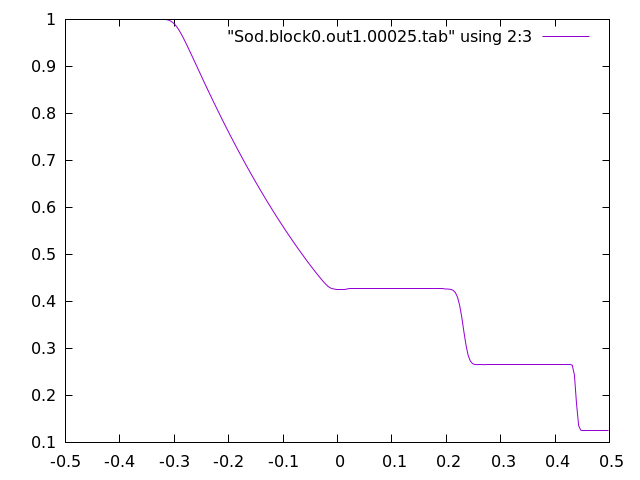
Visualization with matplotlib
I also performed visualizing using the “Data Visualization” code from source 3.
If you specify the directory of the jupyterlab docker container’s notebook created in this post to be the /workdir directory of the Athena++ docker container with -v, you can display it with matplotlib as follows. workdir directory of the docker container for Athena++ with -v, it can be displayed with matplotlib as follows.
import matplotlib.pyplot as plt
import pandas as pd
# Density
fig, ((ax1, ax2), (ax3, ax4)) = plt.subplots(nrows=2, ncols=2, figsize=(10, 8))
df = pd.read_fwf('Sod.block0.out1.00000.tab',skiprows=1)
ax1.plot(df.x1v, df.rho, 'b', linewidth = 3); ax1.set_title('t=0')
ax1.set_ylabel('Density', fontsize=12)
df = pd.read_fwf('Sod.block0.out1.00008.tab',skiprows=1)
ax2.plot(df.x1v, df.rho, 'b', linewidth = 3); ax2.set_title('t=8')
ax2.set_ylabel('Density', fontsize=12)
df = pd.read_fwf('Sod.block0.out1.00016.tab',skiprows=1)
ax3.plot(df.x1v, df.rho, 'b', linewidth = 3); ax3.set_title('t=16')
ax3.set_xlabel('shock tube', fontsize=12); ax3.set_ylabel('Density', fontsize=12)
df = pd.read_fwf('Sod.block0.out1.00024.tab',skiprows=1)
ax4.plot(df.x1v, df.rho, 'b', linewidth = 3); ax4.set_title('t=24')
ax4.set_xlabel('shock tube', fontsize=12); ax4.set_ylabel('Density', fontsize=12)
plt.show()
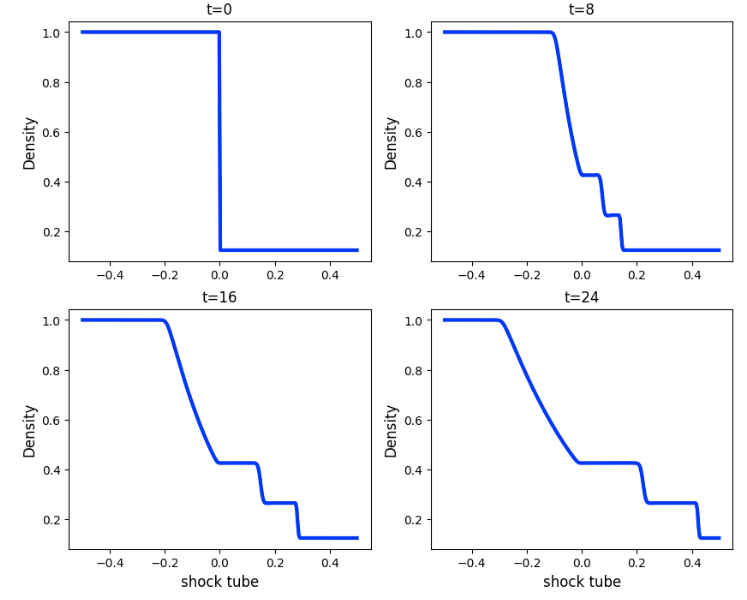
By changing each string in the above code as shown in the table below, a graph of pressure and velocity can be obtained.
| Density | Pressure | Velocity |
|---|---|---|
| df.rho | df.press | df.vel1 |
| ‘b’ | ‘g’ | ‘r’ |
| ‘Density’ | ‘Pressure’ | ‘Velocity’ |
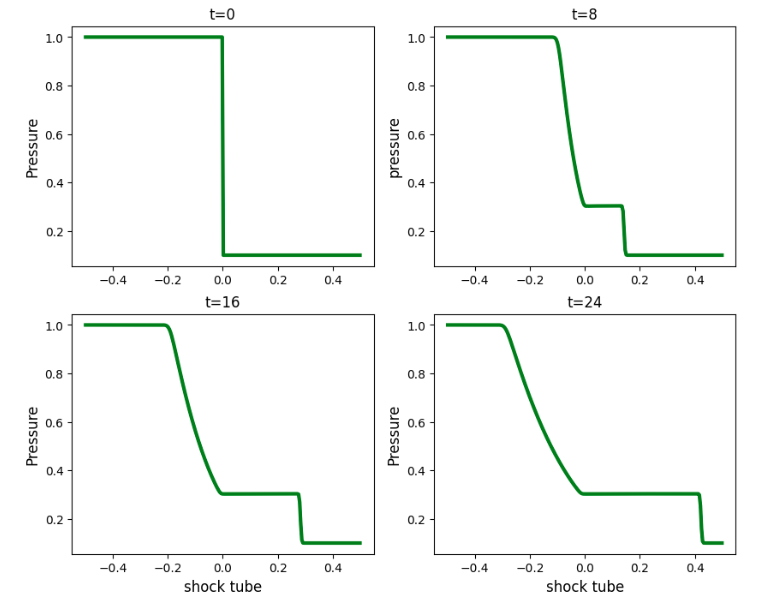
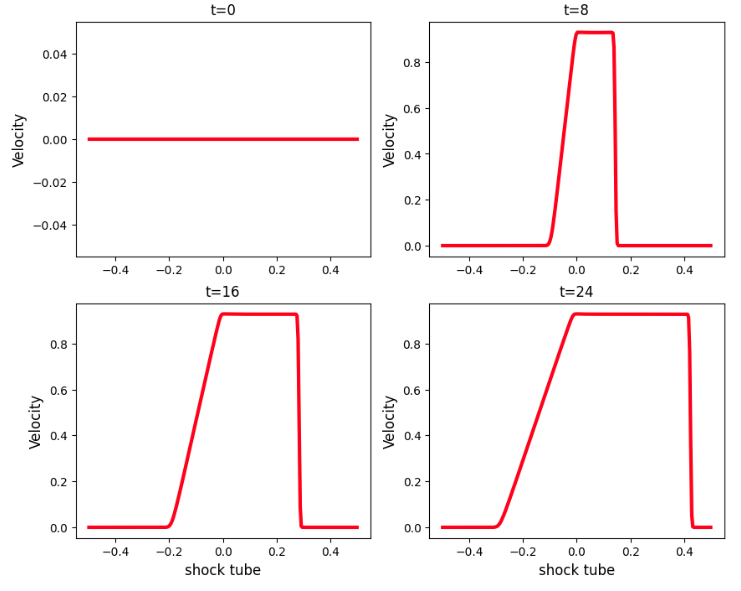
What’s next?
This time, I was able to install Athena++ electromagnetic fluid dynamics simulation software and run the first tutorial. In the near future, I would like to run more tutorials to understand Athena++ a little better.
In the future, I would like to take on the following challenges. In the area of physics, it would be interesting to simulate the birth of a star from interstellar gas. In the area of computer infrastructure, I would like to achieve high speed by distributed processing on multiple nodes.